So, you’ve finally invested in a home shredder to keep your personal information safe and secure. But now you might be wondering, how do you maintain it to ensure it stays in top-notch condition? Well, fret not! In this article, we will walk you through some simple yet effective tips on how to properly maintain your home shredder. From routine cleaning to oiling and troubleshooting common issues, we’ve got you covered. With these maintenance practices, you can rest assured that your home shredder will continue to operate efficiently, preserving your privacy and peace of mind.
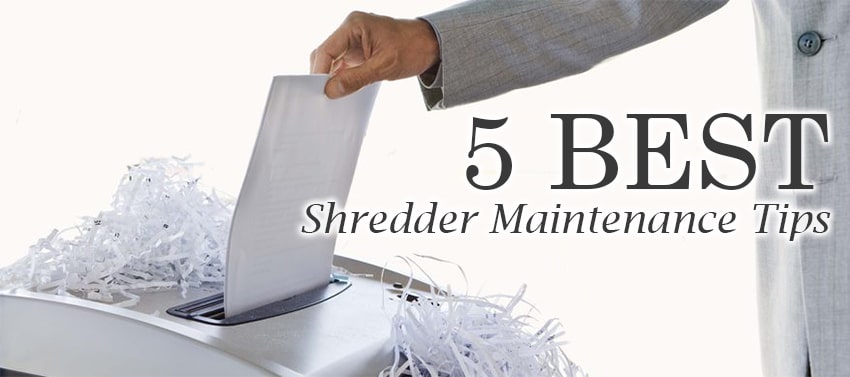
Regular Cleaning
Cleaning the Blades
To maintain the efficiency of your home shredder, it is essential to regularly clean the blades. Over time, paper dust and debris can build up, leading to a decrease in performance and potentially causing paper jams. Begin by unplugging the shredder from the power source to ensure your safety. Use a soft, dry cloth or a small brush to gently remove any dust or paper particles from the blades. Be cautious not to apply too much pressure, as this could damage the blades. Regularly cleaning the blades will help extend the lifespan of your shredder and ensure smooth operation.
Emptying the Bin
Another crucial aspect of maintaining your home shredder is emptying the bin regularly. When the bin is full, it not only affects the shredder’s efficiency but can also lead to paper jams. Start by unplugging the shredder and removing the bin from the machine. Dispose of the shredded paper responsibly, either by recycling it or securely disposing of any sensitive documents. Once the bin is empty, wipe it down with a soft, damp cloth to remove any dust or paper residue. Finally, reinsert the bin into the shredder, ensuring it is secure before resuming use.
Cleaning the Exterior
While cleaning the interior components of your home shredder is essential, do not overlook the importance of cleaning the exterior. Dust and dirt can accumulate on the surfaces of the machine, affecting its overall performance and appearance. To clean the exterior, use a soft, lint-free cloth dampened with a mild cleaning solution or water. Gently wipe down all surfaces, including the control panel and buttons, to remove any dirt or grime. Avoid using harsh chemicals or excessive moisture, as this can damage the machine. Keeping the exterior of your shredder clean will not only enhance its longevity but also contribute to a tidy and organized workspace.
Cleaning the Sensors
Some modern shredders are equipped with sensors that detect paper and activate the shredding process automatically. To ensure these sensors function properly, it is important to clean them regularly. Dust or paper particles can accumulate on the sensors, leading to inaccurate detection or failure to start shredding. Begin by unplugging the shredder and using a soft, dry cloth or a can of compressed air to gently remove any debris from the sensors. Take care not to apply excessive force or direct the compressed air too closely to the sensors. By cleaning the sensors frequently, you can maintain the optimal performance of your home shredder.
Proper Usage and Handling
Using the Correct Paper
To keep your home shredder in top condition, it is crucial to use the correct type of paper. Most shredders are designed to handle standard letter-size paper, but it is important to check the manufacturer’s guidelines to ensure compatibility. Avoid shredding materials such as cardstock, cardboard, or adhesive labels, as these can damage the shredder’s blades. It is also advisable to remove staples, paper clips, and other metal fasteners before shredding, as these can potentially cause jams or damage to the machine.
Avoiding Overloading
Overloading the shredder is a common mistake that can lead to frequent paper jams and premature wear and tear on the machine. To avoid this, always adhere to the shredder’s recommended sheet capacity. Most home shredders can handle a few sheets of paper at a time, typically around 5 to 10 sheets. It is important to remember that thicker paper or excessive amounts of paper can strain the motor and blades, reducing the shredder’s overall performance. By feeding the shredder with a reasonable amount of paper in each session, you can prevent jams and prolong the lifespan of the machine.
Removing Paper Jams
Even with proper usage, paper jams can still occur in a home shredder. When faced with a paper jam, the first step is to unplug the shredder to prevent any accidental injuries. Examine the shredder to locate the source of the jam, which is often indicated by a blinking or solid light on the machine. Carefully remove any visible pieces of paper using tweezers or pliers, ensuring not to touch the blades directly. If the jam is more severe, consult the manufacturer’s manual for specific instructions on how to disassemble the shredder for easier access to the jammed paper. Once the jam is cleared, plug in the shredder and run it in reverse mode for a few seconds to expel any remaining debris.
Handling with Care
When using your home shredder, it is important to handle it with care to avoid any unnecessary damage. Always place the shredder on a stable surface to prevent it from tipping over or falling during operation. Avoid applying excessive force when feeding the paper into the shredder, as this can strain the motor and blades. Additionally, take care to keep your hands, fingers, and any loose clothing away from the shredder’s feeding slot to avoid accidents or injuries. By being mindful of how you handle the shredder, you can maintain its performance and ensure safe operation.
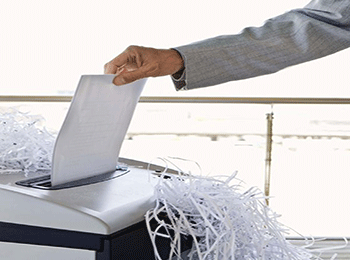
Lubrication
Choosing the Right Lubricant
Proper lubrication is essential to keep your home shredder running smoothly. Choosing the right lubricant is crucial, as different shredders may require different types of lubricants. It is recommended to use a specific shredder oil or lubricant, which is designed to minimize friction and prevent paper jams. Avoid using materials like vegetable oil or WD-40, as these can leave behind residue or damage the shredder’s components. Consult the manufacturer’s guidelines or user manual to determine the appropriate lubricant for your specific shredder model.
Applying Lubricant
Once you have the proper lubricant, it’s time to apply it to your home shredder. Start by unplugging the shredder and ensuring that it is turned off. Refer to the manufacturer’s instructions to locate the designated lubrication points on your shredder. Apply a few droplets or a thin layer of the lubricant onto a few sheets of paper, ensuring even coverage. Feed the lubricated sheets into the shredder, allowing the oil to coat the blades as they pass through the machine. After lubrication, it is advisable to run the shredder in reverse mode for a few seconds to distribute the lubricant evenly. Regular lubrication will help reduce friction, prevent paper jams, and extend the lifespan of your shredder.
Frequency of Lubrication
The frequency of lubricating your home shredder depends on the manufacturer’s recommendations and how often you use the machine. As a general guideline, it is advisable to lubricate the shredder every time you empty the bin or at least once a month if you use it frequently. However, if you notice any signs of decreased performance, unusual noises, or paper jams, it may indicate the need for more frequent lubrication. By following the suggested lubrication schedule, you can ensure the optimal functioning of your shredder and minimize the risk of maintenance issues.
Safety Measures
Unplugging the Shredder
Prioritizing safety is paramount when using and maintaining a home shredder. Before performing any cleaning or maintenance tasks, always remember to unplug the shredder from the power source. This simple precaution minimizes the risk of electrocution or accidental activation of the shredder while working on it. Additionally, when not in use, it is advisable to keep the shredder unplugged to prevent any accidental injuries, especially if there are children or pets around.
Avoiding Wet Paper
One of the most important safety measures when using a home shredder is to avoid shredding wet or damp paper. Moisture can cause paper to clump together, leading to paper jams and potential damage to the shredder. It is crucial to ensure that the paper being shredded is dry and free from any liquid substances. If you accidentally spill any liquid onto the shredder, immediately unplug it and carefully clean the affected area to prevent any potential electrical hazards.
Keeping Hair and Clothing Away
When operating a home shredder, it is vital to keep your hair and clothing away from the machine’s feeding slot. Loose clothing or long hair can accidentally get caught in the shredder’s blades, resulting in serious injuries. It is recommended to tie back long hair and avoid wearing loose clothing, especially when leaning over the shredder. By taking these precautions, you can help ensure your safety and minimize the risk of accidents.
Using Safety Features
Modern home shredders often come equipped with various safety features. These features are designed to prevent accidents and protect the user from potential harm. Familiarize yourself with the safety features provided by your shredder, such as auto shut-off when the bin is full or sensors that detect foreign objects near the feeding slot. Additionally, some shredders have a reverse mode to help clear paper jams. By utilizing these safety features and understanding how they work, you can prioritize your safety and prevent avoidable accidents.
Regular Inspections
Checking for Loose Parts
Regularly inspecting your home shredder for any loose parts is essential to maintain its performance and prevent potential accidents. Before every use, take a moment to visually inspect the shredder and ensure that all components, including blades, screws, and bolts, are securely in place. If you notice any loose parts, tighten them following the manufacturer’s instructions. A loose component can affect the shredder’s functionality or pose a safety risk. By conducting regular inspections, you can identify any issues early and address them promptly.
Examining Power Cord
The power cord is a critical component of your home shredder, and it is crucial to inspect it regularly for any signs of wear or damage. Damaged cords can pose a fire or electric shock hazard, and if detected, should be replaced immediately. Look for any frayed or exposed wires, kinks, or loose connections. If you notice any issues with the power cord, contact the manufacturer for guidance on how to proceed. Remember to unplug the shredder before touching or inspecting the power cord to ensure your safety.
Testing Shredder Functions
Periodically testing the various functions of your home shredder is essential to ensure it is in proper working order. Start by plugging in the shredder and turning it on. Test the forward and reverse modes, as well as any automatic or safety features, such as jam detection or full-bin warnings. Insert a few sheets of paper and observe if the shredder effectively shreds them without any unusual noises or vibrations. If you encounter any issues during the testing process, consult the manufacturer’s manual or contact customer support for assistance. By regularly testing your shredder’s functions, you can identify any potential problems early on and address them accordingly.
Avoiding Continuous Use
Allowing Cool-Down Periods
Home shredders, especially those designed for personal use, are not meant for continuous, prolonged usage. To prevent overheating and potential damage to the machine, it is important to allow cool-down periods during extended shredding sessions. If you notice that the shredder’s motor is becoming hot to the touch or emitting unusual odors, it is a sign that it needs to cool down. Take breaks between shredding sessions, allowing the motor and components to cool off. This practice will help prevent overheating, prolong the shredder’s lifespan, and ensure its optimal performance.
Following Recommended Usage Limits
Every home shredder has its own recommended usage limits, which are typically specified by the manufacturer. These limits indicate the maximum number of sheets of paper or continuous runtime before the shredder requires a cool-down period. It is crucial to adhere to these recommendations to prevent overloading the machine or causing unnecessary strain on the motor and blades. Consistently exceeding the recommended usage limits can lead to decreased performance, frequent paper jams, and potential damage to the shredder.
Avoiding Continuous Shredding
While the convenience of shredding large amounts of paper at once may be tempting, it is important to avoid continuous shredding to maintain your home shredder’s longevity. Continuous shredding for extended periods can cause the motor to overheat, potentially leading to permanent damage. It is recommended to limit shredding sessions to a reasonable duration, ensuring that you allow the shredder to cool down as recommended by the manufacturer. By avoiding continuous shredding and following the usage guidelines, you can prevent damage to your shredder and extend its lifespan.

Storing the Shredder
Choosing an Appropriate Location
When it comes to storing your home shredder, selecting an appropriate location is crucial to maintain its performance and protect it from potential hazards. Choose a well-ventilated area that is away from direct sunlight and extremes of temperature or humidity. Avoid placing the shredder near water sources or in areas prone to accidental spills. Additionally, ensure that the location provides enough space for the shredder to operate without obstruction and allows for easy access to the power outlet. By choosing the right location, you can facilitate proper airflow and minimize the risk of damage to your shredder.
Covering or Protecting the Shredder
Covering or protecting your home shredder when not in use is a simple yet effective measure to prevent dust, dirt, and debris from accumulating on the machine. Most shredders come with a designated cover or dust guard, but if yours does not, you can use a clean, dust-free cloth or a plastic cover to shield the machine. This protective layer will help maintain the cleanliness of the shredder and prevent any potential damage to its components. When covering the shredder, ensure it is completely cool, and remember to remove the cover before using the machine.
Disconnecting from Power Source
When storing your home shredder for an extended period, it is advisable to disconnect it from the power source. Unplug the shredder from the outlet to avoid any electrical hazards or accidental activation. This step is particularly important if you have children or pets in your household. By disconnecting the shredder from the power source, you not only minimize potential risks but also ensure that the machine remains in excellent condition while not in use.
Servicing and Repairs
Professional Servicing
If you encounter a significant issue or your home shredder requires major repairs, it is recommended to seek professional servicing. Attempting to fix complex mechanical problems without the necessary expertise can lead to further damage. Contact the manufacturer or a certified technician who specializes in shredder repairs to assess the issue and provide the appropriate solutions. Regular professional servicing can also help identify any underlying maintenance needs and ensure your shredder operates at its best.
Troubleshooting Minor Issues
For minor issues with your home shredder, such as occasional paper jams or decreased performance, you can try troubleshooting them yourself. Start by reviewing the manufacturer’s manual or website for troubleshooting guides specific to your shredder model. Often, simple steps such as clearing paper jams, cleaning the blades or sensors, or adjusting the sheet capacity can resolve these minor issues. If the problem persists or worsens, it is advisable to seek professional assistance to prevent further damage.
Replacing Worn-out Parts
Over time, certain parts of your home shredder may wear out and require replacement. These parts may include the blades, bin, power cord, or safety features. If you notice signs of deterioration, such as decreased shredding efficiency, frayed power cords, or broken safety mechanisms, consider replacing the worn-out parts. Contact the manufacturer or authorized suppliers to obtain genuine replacement parts that are compatible with your shredder model. Properly replacing worn-out parts will help restore your shredder’s functionality and ensure safe operation.
Keeping Children and Pets Safe
Childproofing the Shredder Area
Keeping your home shredder area childproof is essential to minimize potential risks and accidents. Consider installing childproof locks or safety gates to restrict access to the shredder. Store the shredder and any related documents or shredding materials out of reach and in a locked cabinet or drawer. Educate your children about the dangers of the shredder and emphasize that it is not a toy or something to play with. By implementing proper childproofing measures, you can help ensure the safety of your children around the home shredder.
Educating and Supervising Children
Alongside childproofing the shredder area, it is important to educate your children about the potential risks associated with the machine. Teach them to respect the shredder as a potentially hazardous device and explain the consequences of improper usage. Supervise children when they are in the area to ensure they do not tamper with the shredder or attempt to operate it without adult supervision. By educating and supervising your children, you can foster a safe environment and prevent accidents.
Pet Safety Precautions
Pets, particularly curious cats or dogs, may be attracted to the sound or movement of a home shredder. To keep your pets safe, ensure they are not allowed near the shredder during operation. Store the shredder in an area inaccessible to your pets, such as a closed room or a securely locked cabinet. Educate your family members about the importance of pet safety and the potential danger that the shredder poses to animals. By taking these precautions, you can protect your pets from harm and eliminate any risks associated with their interaction with the shredder.
Disposing of Shredded Paper
Recycling Shredded Paper
Properly disposing of shredded paper is crucial for maintaining an eco-friendly approach to shredding. Whenever possible, recycle the shredded paper to contribute to a sustainable environment. Ensure that the shredded paper is clean and free from contaminants such as plastic or metal. Separate any non-paper items, such as paper clips or staples, before recycling. Consult your local recycling guidelines to determine the appropriate method of recycling shredded paper in your area. By recycling your shredded paper, you can minimize waste and promote environmental responsibility.
Proper Disposal of Sensitive Documents
When shredding sensitive documents, it is important to dispose of the shredded paper securely. Sensitive information such as bank statements, medical records, or personal identification details must be properly handled to protect your privacy. Consider investing in a cross-cut or micro-cut shredder, as these shred the paper into smaller, more secure pieces. Once shredded, collect the paper in a secure bag or container and dispose of it along with other household waste. If you have a large amount of sensitive documents, consider using professional document destruction services for complete peace of mind. By following proper disposal procedures, you can ensure the protection of your sensitive information.
In conclusion, maintaining a home shredder involves regular cleaning, proper usage and handling, lubrication, safety measures, regular inspections, avoiding continuous use, storing the shredder correctly, and taking necessary steps for servicing and repairs. By following these guidelines, you can ensure the optimal performance of your home shredder, prolong its lifespan, and prioritize safety in your shredding activities. Remember to always refer to the manufacturer’s guidelines and consult professional assistance when needed. A well-maintained home shredder will not only protect your sensitive information but also provide peace of mind in maintaining a secure and organized environment.


